Text formatting is something that needs to be done right, especially if you work in a collaborative setting. If you want to know how you edit your documents and be more professional, you should learn how to do a strikethrough shortcut.
Whether it is a shortcut for strikethrough in Word or Docs, the process is easy enough that anyone can do it. Who knew crossing out text would be this effective and have such utility?
Now that you’re interested, make sure to read this guide as we have explained all the ways you can do a strikethrough shortcut and edit your documents.
What is a Strikethrough in Text?
Strikethrough refers to a typographical effect where a text is marked horizontally from the center. The marked text can appear like this. By crossing out text, the editor can highlight the corrections they have made or that need to be made along with the changes to the document in an efficient way.
This formatting style of text is also used to indicate that a selected portion of text is not needed and is not relevant.
Learning strikethrough key shortcuts will help you make revisions, visibly show changes you have made to a document, and cross out text that is no longer needed.
The best part about learning strikethrough shortcuts is that you will be able to save time and edit documents efficiently.
Now that we have cleared what a strikethrough is, we can discuss how a keyboard shortcut for a strikethrough works.
Easy to Use Top 6 Strikethrough Shortcuts Key
When it comes to strikethrough shortcuts, there is no single one that will work everywhere, the one working in Excel won’t work in Microsoft Word & Docs, same goes for PC & Mac devices.
That’s why we have mentioned some of the most common keyboard shortcuts for strikethrough you can do on PC & Mac devices.
1. Alt + shift + 5 (Docs, Word, & Excel)
Using this key combination you can strike through any text you have marked on both Docs and Word.
- Open the Document and Select the text you want to Strikethrough.
- Press Alt + Shift + 5 at the same time to do a strikethrough.
The methods mentioned above are all needed to better manage their documents.
2. Ctrl + D, Alt + K (Word)
This one is a two-step process for Word users. Pressing Control + D, you will see a pop-up window. It will take you to a font menu where you can select various fonts and make changes to your text style. Then press Alt + K to select the strikethrough option, then click on OK to finish the process.
3. Command + D (Mac)
This shortcut only works for Mac users, all you have to do is press the Command Key + D at the same time and select the strikethrough effect from the pop-up window.
4. Ctrl + 5 (Excel)
This is the easiest way to do a strikethrough in Microsoft Excel for PC users. Just press Ctrl + 5 to apply the strikethrough format on the columns you have marked.
5. Command + Shift + X (Macbook – Docs and Word)
If you use Docs and Word on your Macbook, you can use this combination to apply the strikethrough format on any text. Command keys are only found on Apple keyboards so this shortcut is only for iOS users.
6. Ctrl + T (sticky notes)
If you frequently take notes using the sticky notes app or make lists in it, this keyboard shortcut will do wonders for you, just highlight the text and press Ctrl + T at the same time to apply the format.
Applying, these keyboard shortcuts you can save your time and do strikethroughs efficiently. Next, we have gone into detail and shown you more ways you can do a strikethrough.
How to Strikethrough in Microsoft Word
Here is the keyboard shortcut for strikethrough in MS Word:
Apart from the keyboard shortcut for strikethrough, there is another method from which you can strike through a text in Word. The Ribbon menu on Microsoft Word offers many options to the users, including the strikethrough one. Here is how the process goes:
- Start Word and open the document you want to edit.
- Highlight the text you want to strike through.
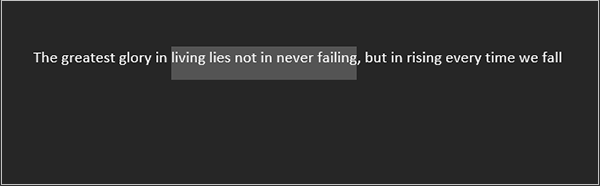
- Select the Home tab on the ribbon menu.
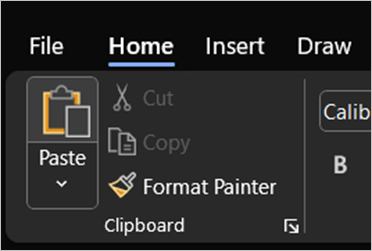
- Now click on
abto strikethrough the text.
That’s all you need to do.
Suggested Read: What is an ICA File? How to Open and Use Them?
Strikethrough In Google Docs
Apart from Microsoft Word, Google Docs is one of the most famous text editors on the internet. Just like Word, Microsoft Docs also offers a menu from which users can customize their text.
This is the step-by-step process to strikethrough in Docs:
- Open Docs and select the document you want to edit.
- Click on the Format section on the Top menu.
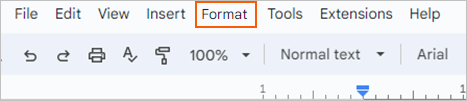
- Select Text and Click on Strikethrough.
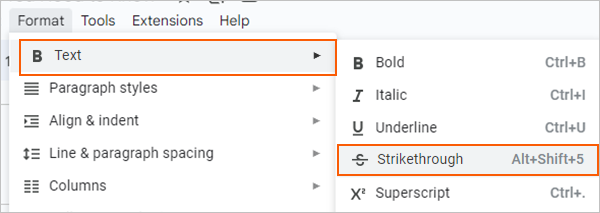
Doing this, your selected text will now get strikethrough and will now be crossed down.
Strikethrough Shortcut In Excel
Yes, follow these steps to know about the strikethrough shortcut in Excel.
- Launch Microsoft Excel.
- Select the cell you want to strike through.

- Select the Format tab on the Ribbon Menu.
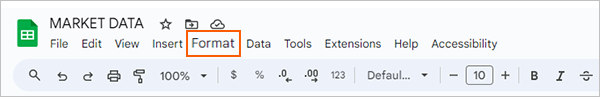
- Click on Text and then on the Strikethrough option to strike through the text.

Following this 4 step process, you will be able to better manage your Excel sheets and do a better job than before.
How to Strikethrough on Discord?
Surely you must be surprised to know that you can do a strikethrough on Discord, and that too in just a few steps. Since its launch, Discord has strived to be a platform that offers new features, and luckily, strikethrough is also one of them.
Follow the process given below to strikethrough on Discord:
- Start typing your message in the chat.
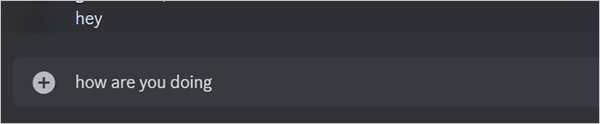
- Now highlight your text.
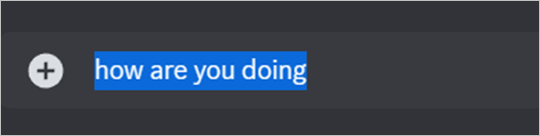
- A small toolbar will appear above the text, click on the
Soption to strikethrough your text on Discord.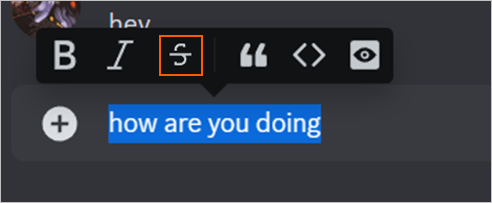
If you only use Discord from your phone, don’t worry, as the process to strikethrough from Discord’s mobile app is as easy as the one shown above. Read the next section to know what to do.
How to Strikethrough from Discord Mobile App?
- Start Discord on your Mobile.
- Now click on the chat you want to send your message in and type your message.
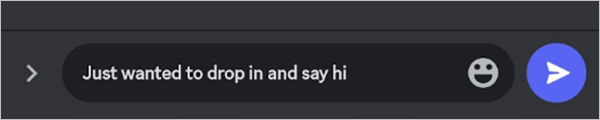
- Add two tildes (~) before and after the message and hit send.
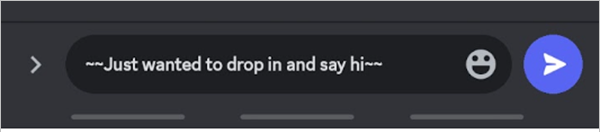
- Now your message will be sent in strikethrough format.
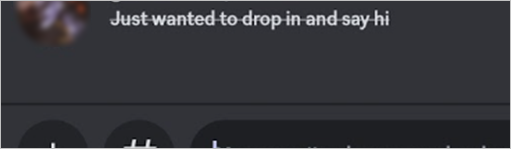
Striking through has many benefits, and now that you know all the strikethrough key shortcuts, you will be able to edit and review your documents better than before. Below, we have mentioned some frequently asked questions about striking through, feel free to read further and explore more about the strikethrough feature.
Read Next: How to Fix ChatGPT Network Error? Know Why it Happens & 10 Best Ways to Fix It
People Also Ask (Strikethrough Shortcut)
Ans: Yes, you can create your own keyboard shortcuts on the desktop. To create your own keyboard shortcuts, right-click on the program for which you want to create a shortcut. Select the Properties option, and then click on the Shortcut Key option. Now enter your shortcut combination and click Ok to finish the process.
Ans: The shortcut for strikethrough in Google Docs is Alt + Shift + 5. By pressing this combination, you can cross out any text you want in Docs.
Ans: The key shortcut for strikethrough on Mac is Command + Shift + X.

