ChatGPT will be at the forefront of the AI revolution in recent years. The language model has the ability to make our real lives easier. Whether you need help installing Chrome on Ubuntu or you’re having problems copying a Word document, you can solve it with ChatGPT, but what if ChatGPT is not working?
ChatGPT not working is something no one is prepared for, AI aims to solve all of our problems, but without it, there isn’t much we can do.
In recent times, a lot of users have witnessed ChatGPT not responding. Many users on Reddit are troubled with the same problem.
Chat GPT is not working?
byu/weird-cornerr inChatGPT
So, is ChatGPT down? Or there is a network error?
Let’s try to find the reasons and all possible solutions to eliminate them.
ChatGPT Not Working Issues? Quick Fixes to Get It Working Smoothly
Whether there is a downtime, network issue, or any other case, we have compiled some troubleshooting measures that might be helpful to eliminate all these the ChatGPT errors:
Fix ChatGPT Server Issues
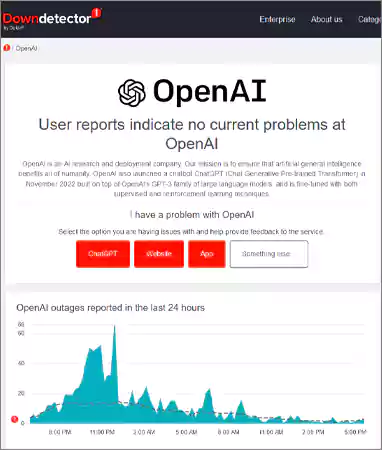
If you are getting a message that you are unable to access or login to the OpenAI platform, then the problem is at ChatGPT’s end. To confirm this, you should head over to downdetector.com and search for the current issue with ChatGPT.
Check if other users complained about similar issues with ChatGPT. If so, you may need to wait for a few minutes or hours for ChatGPT servers to respond. Due to high demand, your request may be pushed down the queue for the free version.
Waiting for the ChatGPT server to respond is the best course of action. If that’s not the case, then the issue may lie with your router or internet. For that, read the section below.
Fix Network-Related Issues with ChatGPT
There could be many network-related issues with your computer that are hampering your ability to access ChatGPT. Here is what you should do to resolve network-related issues.
(I)- Check Internet Connection
First, you should check if your computer or mobile device is connected to a stable Internet. You can try to load other websites or apps to check if your connection is affected in any way. If you are facing similar issues with other websites, then there is definitely an issue with your internet connection.
Resolve the internet issue first by switching your Wi-Fi on or off.
(II) – Clear Browser Cookies and Cache

Sometimes, your browsing history, cookies, and cache can also affect or break many websites. So, it is advisable to clear cookies and cache once in a while.
Go ahead and clear the cookies and cache of whichever browser you are using. This is a step that is worth trying.
(III)– Try Incognito Mode
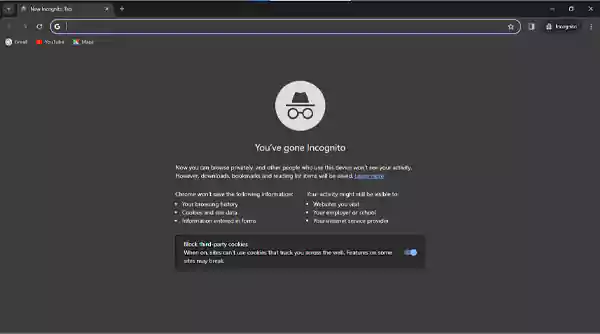
If ChatGPT is not working for you at all, then you should try using the incognito mode. Sometimes you may be able to find the problem with your browser settings this way.
(IV) – Use a Different Browser or Device
It may be possible that your browser or device is responsible for the ChatGPT down issue. In that case, try switching your browser or devices to confirm.
Anyway, ChatGPT works well on all popular browsers available in the market like Chrome, Firefox, Edge, and Safari.
Note: If the solutions listed above do not work for you, then try what we are about to suggest.
Log Out And Log Back In
Sometimes the simple solution to any problem is the reset. So, you can try to log out of your ChatGPT account and log back in again.
Go to chat.openai.com and log out of your account to reset. Then, log in again with your credentials.
Use the ChatGPT Smartphone App
Earlier, the only option to use the ChatGPT chatbot was through OpenAI’s web portal. Now, they’ve come out with apps for iOS and Android.
So, if web ChatGPT not working for you, try to use the iOS or Android app. Just go to the App Store or Play Store and search for ChatGPT. You will see the app from the OpenAI developer. Install it, log in with your credentials, and start using it.
Contact Support
If it is obvious that ChatGPT is not working and you’ve tried everything, then the only option is to contact the support team.
You can contact the OpenAI support team and start a conversation.
Suggested Article: How to Connect ChatGPT to Internet | 3 Easy & Fast Methods (2024)
ChatGPT Not Working? Find Out Why
Is ChatGPT down for you, here are some reasons why this is happening with you.
Server Issues with ChatGPT
If you are unable to log in to the OpenAI platform, it’s possible that ChatGPT servers are not working correctly. Due to high demand among users, OpenAI is seeing high traffic to its service. This issue can occur due to overload on the servers.
If this is the reason, then you will see a clear message on the ChatGPT page saying ‘server error’. However, if the problem is not from the ChatGPT end, then it is possible that there is an issue with your browser or the internet.
Network Issues
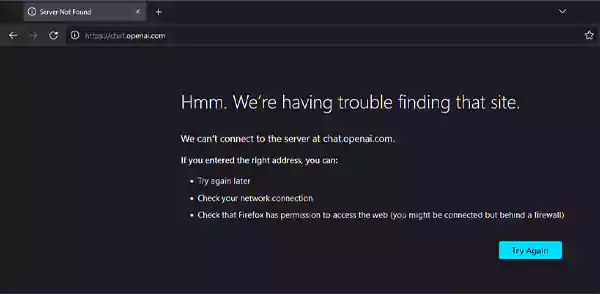
It might be possible that there is an issue with your network, that’s why you are seeing the ChatGPT down message.
Or you are trying to access ChatGPT from your workplace or school where there is a restriction on using AI tools.
Input Errors
In this category, you are able to get answers from ChatGPT but they are not to your satisfaction. In this case, the problem is with your input.
You may need to refine your queries again and again to get the desired result.
Explore ChatGPT Alternatives for a Different Experience
In case the ChatGPT is still not working for you, then it’s time to switch to an alternative. There are many ChatGPT alternatives available in the market including Bing Chat, Chatsonic, and Bard AI.
Some of these alternatives offer more advantages over ChatGPT. These tools have the ability to search from the internet and give you more up-to-date information than ChatGPT.
However, ChatGPT has the upper hand in creative tasks like writing book chapters and more.
Final Thoughts
Occurring errors while using ChatGPT are somewhat common; many users experience them and report them on various forums and social media platforms.
This helpful guide has shared the possible causes and solutions to ChatGPT issues. By following this guide, you will be able to start using the ChatGPT again.
FAQs
Ans: ChatGPT not generating a response error might occur because the software have insufficient training data, you have provided wrong input, or the server is overloaded.
Ans: To fix ChatGPT not working error:
- Check internet connection
- Clear cookies and cache
- Change DNS server
- Ensure if ChatGPT is down
- Try in incognito mode
- Log out and then re-log in
- Try with a different browser or device
Ans: Yes, the software might be down for some time. As per the developers it is a partial outage.
Ans: Possible reasons behind ChatGPT network errors are:
- Unstable internet connection
- Cache issue with the browser
- Might not support VPN-enabled browser
- High traffic
- Using non-updated browser
- Server downtime
- Entered prompt is too long
Ans: This might be because of server error or network issues. You can refresh the cache & cookies in such a case or try to log in after some time.

