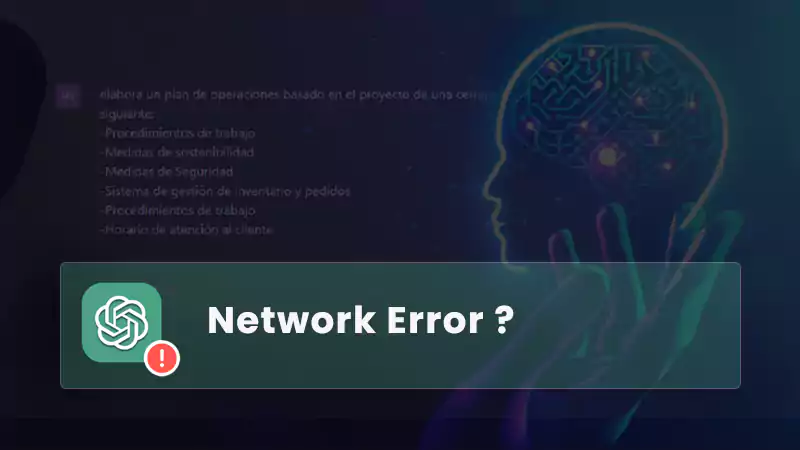While ChatGPT is a great tool, it isn’t always working perfectly. There can be times when the OpenAI server fails to give the right answer or even works properly. As a user of ChatGPT, you may have to deal with these issues and even see some errors time after time. Such an error is the Network Error in ChatGPT, the error prompt can arise out of nowhere, and many people have already reported it in online communities asking for assistance.
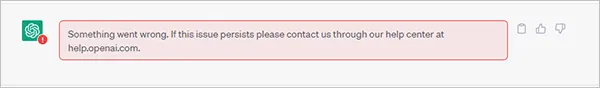
The ChatGPT Network Error happens when the servers fail to comply with the user’s request. This can happen for many reasons. The network error can be hard to deal with, especially for users who have no idea why it is occurring or what they can do to fix it.
If you are dealing with a Chat GPT Network Error, this guide will be of use to you, so make sure to read it till the end, as it contains all the information you need to deal with the error.
- What are the Reasons for ChatGPT Network Errors?
- How to Fix ChatGPT Network Error? (10 Working Methods)
- Ask for Short Answers
- Check Internet Connection
- Enable or Disable Your VPN
- Check OpenAI’s Server Status
- Try After a While
- Clear Browser Cache
- Change Browser
- Sign In and Sign Out of ChatGPT
- Ask Again
- Contact ChatGPT Help Desk
- Final Thoughts
- People Also Ask
What are the Reasons for ChatGPT Network Errors?

It’s pretty frustrating to see the Network Error ChatGPT instead of an answer. Knowing why the issue is occurring will allow you to understand the situation and take the right steps. Here are all the possible reasons for the ChatGPT 4 Network Error:
- Lengthy answer
- Unstable internet connection.
- High traffic/demand.
- Backend issues from Open AI server.
- ChatGPT timing out.
These are some of the possible reasons why you may be seeing network errors while using ChatGPT. Next, we have discussed the fixes for this issue, make sure to understand each one, so you know what to do.
How to Fix ChatGPT Network Error? (10 Working Methods)
The Network Error on ChatGPT can be easily solved, just follow the methods we have given below, and you’ll be able to use ChatGPT without any issues. We have given the fixes in order of how effective they are in solving the network error, but you can always follow them however you like.
Ask for Short Answers
A lot of times, the ChatGPT server is unable to handle questions that require a lengthy response.
The good news is that the ChatGPT network error on long responses can easily be solved by changing how you ask the questions.
You can avoid the network error message by tweaking your questions so that you will only get short answers. Instead of asking complicated questions that require long-form answers, you can break down your query and ask easy-to-understand questions that won’t put a strain on the Open AI servers.
By far, this has been the best way to solve the ChatGPT error in the message stream, & it will surely work for you.
Check Internet Connection
Another reason you may be seeing the network error is your slow internet connection. ChatGPT requires a stable internet connection to work well, and without it, you won’t be able to do much.
Seeing the network error in your message stream, you should ensure that there are no network issues on your end. Make sure to use tools like Speedtest by Ookla, Fast.com, or any other internet speed testers, to see if your slow internet is the reason behind the network error issue.
Enable or Disable Your VPN
ChatGPT and VPNs don’t go together! And, if you are using both of them together, you are likely to experience network errors in ChatGPT. Aside from the copyright issues, activating a VPN takes more data than usual and can interfere with the network connection, causing the error. That’s why you should disable your VPN when using ChatGPT.
Doing the opposite can also help you solve the ChatGPT 4 Network Error. Many times, ChatGPT can flag your IP Address and ban it, resulting in a network error. If this is the case, you should activate your VPN and change your IP address.
Check OpenAI’s Server Status
Another thing you can do is check the server status of OpenAI. Due to the high demand, ChatGPT is often unavailable for users because its servers are unable to host the high traffic. If you have already tried the methods above, and they haven’t worked, it is possible that some backend issue from Open AI is causing the network error. In this case, go to OpenAI’s server status page and see how the servers are working.
Try After a While
Instead of applying various methods, you can wait a while and try again after some time has passed. ChatGPT is a massive hit, and its servers are always full of people who are eager to use the AI for free. If it is possible, you should take some time off and wait for a while.
Clear Browser Cache
It is very possible that the ChatGPT network error is caused by your browser. If your browser continuously collects cookies and your personal data, it can interfere with ongoing operations and cause errors like the one you’re going through.
If you are seeing a network error while using ChatGPT4 or any of its other versions, you should immediately clear your browser’s cache. Doing this will clear up unnecessary information and ensure the proper functioning of ChatGPT.
Change Browser
Issues with your browser can’t always be solved by clearing the cache. Something you should be open to is changing your browser. If you are using a faulty browser that keeps on malfunctioning, you should definitely choose a new one and use ChatGPT on that. Doing this has a very high chance of solving your problem.
ChatGPT has now released a mobile app for Android and iPhone users, so if you are tired of using the AI from a browser, you can download it straight into your mobile and use it without any issues.
Sign In and Sign Out of ChatGPT
Signing in and out of ChatGPT can also solve your network error problem. By doing this, you can reset your connection with OpenAI servers and ensure a connection without any network errors or ChatGPT timing out.
Ask Again
Those who are going through a ChatGPT network error on long responses can always ask again in a different manner and solve the issue. If you keep on seeing the network error again and again, maybe you should try changing your approach and see how the AI responds.
Contact ChatGPT Help Desk
If you have tried all the methods we have mentioned and you still keep on seeing the ChatGPT network error, you should then contact the help desk at ChatGPT and report the issue. OpenAI’s Help Center was created to help ChatGPT users and assist them through any problems they might have.
So feel free to reach out and report the issue at the help center.
Suggested Read: What is LightningService.exe? Explained
Final Thoughts
Well, this concludes our guide on how to deal with the Network Error ChatGPT. Next, we have answered some frequently asked questions about the network error in ChatGPT. Feel free to read further and see what other people are asking about.
Read Next: What is a Rar File & How to Open Them?
People Also Ask
Ans: An unstable or poor connection can lead to a network error while using ChatGPT, so if you see the error, you should check your connection speed. Another reason for the error is that ChatGPT failed to answer your question and is showing a network error.
Ans: If you keep seeing network errors, either you are using a faulty browser or your internet connection speed is not able to support ChatGPT.
Ans: If ChatGPT is not working, you should wait for a while till OpenAI’s server can support more traffic. Another thing you can do is clear your browser’s cache and try again.
Ans: ChatGPT doesn’t support VPN because it changes a user’s IP Address, which is something OpenAI doesn’t allow on its servers. So if you are using ChatGPT and a VPN at the same time, you may experience errors like these, and ChatGPT can even blacklist your IP from its servers.