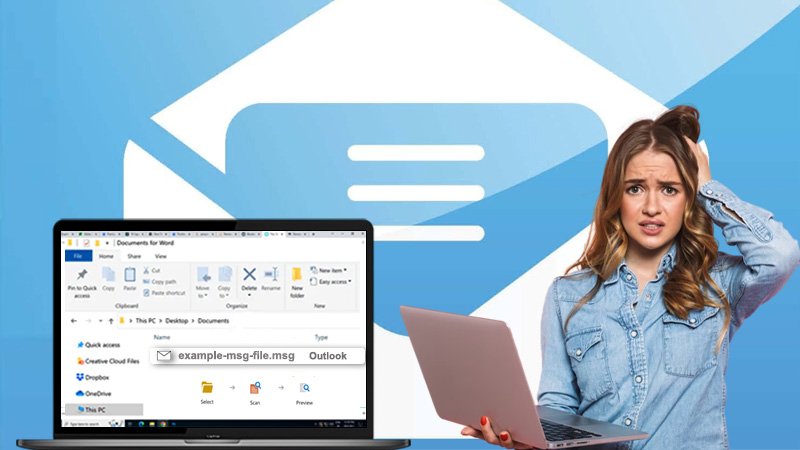There are numerous diverse file varieties RAR, ICA, BKUP,ICS, etc. These formats are divided into groups such as music or text files, each carrying out particular functions within their own limitations. For instance, an SRT file could be optimal for video captioning, yet a VTT file is considered to surpass it. However, one file format that stands unchallenged is the .MSG file format.
Encountering an .MSG file likely signifies the use of Microsoft Outlook, as this software uses these files to export emails and undertake other assignments. If one lacks Outlook on a Windows system or uses a Mac’s Outlook version, accessibility to such files might be restricted. To open MSG files on either Windows or Mac, a particular course of action needs to be pursued. We will get into the details of everything thing in this
What is a .msg File?

A file with the .msg file extension is usually connected to Outlook Mail. It’s like a special envelope for emails, appointments, contacts, or tasks.
When it’s an email, the MSG file can keep important details like when it was sent, who sent it, who received it, what it’s about, and what’s written inside (with special styles and links). But sometimes, it’s just info about a contact, an appointment, or a task.
These files started being used with Microsoft Office 2003. Even though newer Office versions came out, MSG files are still important for Outlook.
It is now the usual thing for everyone using Outlook, especially when emails are sent as attachments or saved on a computer. Since it started, Microsoft has made more than 10 different versions of the .MSG file. Before Outlook 2003, this email program used .PST (or Personal Store) to save stuff.
Note: If your MSG file isn’t about Outlook, it might be something for the Fallout 1 and 2 games. These games use MSG files to hold messages and talk about characters.
Also read: What is an STP File and How to Open It?
Usage of MSG Files
MSG files have various uses within Microsoft Outlook. They help you share different types of information between users.
- For emails, they contain all the email details like the date, sender, recipient, subject, message, and any attachments. This is useful for sharing multiple aspects of an email at once.
- When it comes to appointments and meetings, they carry all the important info such as the time, location, and even the message if needed.
- For contacts, they are used to share contact details like the person’s full name, email address, and phone number.
- If you’re dealing with tasks, this file can hold task information like dates, the task’s message, and its priority level.
- These documents can be looked into to get details about the sender, receiver, subject, content, attachments, and other info. This can be useful for marketing, research, or making sure rules are followed.
- If an email is accidentally deleted or something goes wrong, you might be able to get it back from a .msg file.
Pros and Cons of an MSG File
MSG files are an excellent file format for storing emails. However, it’s important to consider their merits and limitations. Let’s take a look into the pros and cons of .msg files.
PROS
- Multiple Uses: .MSG files are really handy. They can be used to share meeting locations or to send PDFs through email. You can use them to update, inform, and invite people with just a simple click.
- Small File Size: When compared to other file types like .EML, these files are quite small. If you get lots of emails each day, big files can quickly take up all your computer space. But with MSG, you don’t have to worry about running out of room.
CONS
- Doesn’t work on old versions of Microsoft Outlook: Even though not many people use versions of Outlook before 2003, those versions can’t open such files. So, if you’re trying to talk to someone using an older Outlook, you might need to find another way to plan meetings or share stuff.
- Only works with Outlook: Just like they are not working with older Outlook versions, they also don’t work with other programs. Sometimes, they have special Outlook stuff in them that can’t be seen anywhere else. This is different from file types like .EML, which can be opened by almost any email program.
How to Open a .msg File?
One can open MSG files with or without Outlook. Let’s see the detailed steps for each method.
How to Open MSG Files on Windows?
This file format is used by Outlook. To open it on a Windows computer, you usually need the Outlook desktop app.
- If you have Outlook set up on your computer, then the files should open with it. To open an MSG file, just double-click it on your desktop or in File Explorer. If MSG files don’t open with Outlook automatically, you can right-click the file and choose “Open With”

- You can also put them into your Outlook inbox manually. Right-click the file on your desktop or in File Explorer, then select “Copy“.
- With your Outlook inbox open, press Ctrl + V to paste the file into it. This will let you see the message in your mailbox.

Now If you don’t have Outlook installed, you can use a different program like FreeViewer MSG Viewer. It might look a bit old-fashioned, but it can help you see what’s inside these files on Windows.
- To start, download and install the FreeViewer MSG Viewer on your computer.

- In the app’s window, choose the folders with your MSG files on the left. The files will appear on the right.
- To look inside a file, just pick it from the list in FreeViewer MSG Viewer. You’ll then see everything in the file, like any extra stuff attached to it and any hidden information at the bottom.
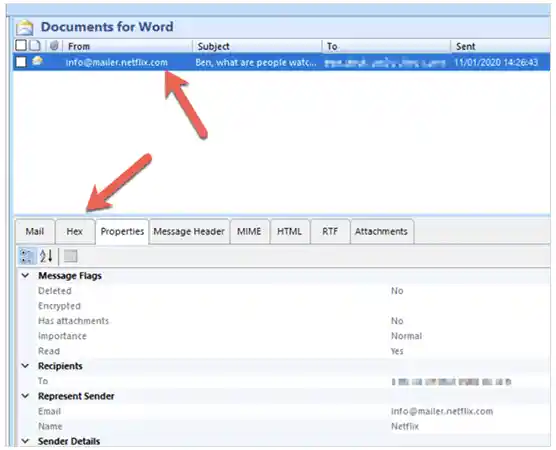
- Keep in mind, though, that you should only use this for files that aren’t private. Uploading private files to an unknown website could share your personal info, including your email and other messages.
How to Open MSG Files on Mac?
Just like Windows, macOS also works with Microsoft Outlook. You can get this program by itself or as part of the Office package. However, the version of Outlook for Mac doesn’t let you open or move MSG files.
To deal with MSG files on a Mac computer, you’ll have to use an additional tool from the App Store or consider an online service. There are different applications available, but one of the simplest to use is the MSG Viewer for Outlook. This tool works by changing the files into the open-source EML format.
- To start, download and install the MSG Viewer for Outlook app from the App Store. After it’s installed, open the app from the Launchpad.

- With the MSG Viewer for Outlook app running, you can pick the email client or address book app you want to use in the “Opening Files” part.
- If you only want to take a fast peek at the document, click on “Quick View“. Otherwise, you have different choices to change the file, such as making it into a PDF format. When you’ve decided what you want, tap on “File” in the top menu, and then pick “Open“.
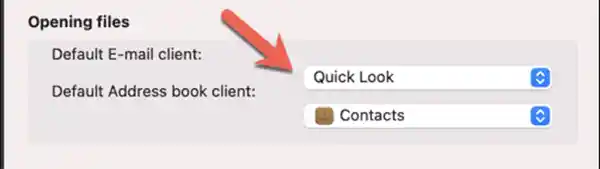
- In the Finder window, locate and choose your MSG file, and then click “Open“. This will start the conversion process from MSG to the open-source EML format.
- The MSG Viewer for Outlook app will manage the conversion. When it’s done, the email app you selected earlier will open automatically, allowing you to view the file.

How to Create an MSG file?
Making an .MSG file is easy. Just take something from Microsoft Outlook and put it into a folder or onto your desktop. Outlook will then change the email, task, appointment, or contact into an MSG file where you put it.
The name of the file will come from what you wrote in the subject, but you can change it if you want. You can also save what you picked in Outlook. Go to ‘File’, then ‘Save As’, and pick where you want to put the file.
How to Convert an MSG File to Other Formats?
Microsoft Outlook has a neat trick up its sleeve, it can change MSG files into different types of formats, depending on the kind of file you have. Like, if you have a message, you can switch the MSG file into TXT, HTML, OFT, or MHT. For tasks, you can turn them into text stuff like RTF. Contacts can become VCF, and calendar events can change into ICS or VCS.
Once you’ve got your file open in Outlook, go to the File menu, then pick Save As. Look for the Save as type option and choose the format you want from the list.
You’ve got another option, too. There’s a program called Filestar that can change MSG files into different types. It works on Windows and macOS computers.
If you’re into online solutions, there’s Zamzar. It can help you turn your file into PDF, EML, PST, or DOC. This tool runs in your web browser, so it’s cool with any operating system you’re using.
For Linux users, there’s a tool called MSGConvert. It’s a bit technical as you use it from the command line, but it can change MSG into EML files.
You can also change it into contacts files. First, switch the MSG file to CSV. Then, bring those contacts into Outlook by dragging the .MSG files to the My Contacts section. From there, go to File, then Open & Export, and find Import/Export. You can also decide where to save the new CSV file.
Now, if you’re ever thinking of changing a Fallout Game Message file into something else, it’s not very likely you’ll find it helpful. But if you’re feeling experimental, you can try opening the MSG file with a text editor and saving it as a new one.
Best Software to Open MSG Files in 2023
- Microsoft Outlook is a program that helps you manage special files called MSG files. It’s designed to work well with these files and lets you do lots of things with them, like looking at emails, attachments, and other info.
- MSG Viewer for Outlook is a tool just for opening these files. You don’t need Microsoft Outlook to use it. It’s easy to use and helps you search, print, and save files.
- Aryson MSG Converter is another popular program for looking at these files. It lets you see the stuff inside, like emails and attachments. You can use it for a bunch of files at once and save them in different ways.
- Sysinfo MSG Converter is a fancy tool for opening MSG files. You can see the files in an easy way and also do advanced things like searching and saving. You can change the files into PDF or HTML too.
- MailDex is a big tool for managing emails, and it can also open these files. You can look at the emails and the stuff that comes with them, like attachments. You can do a lot of files together and use special ways to find what you need.
- MSG Viewer Pro is mostly for opening and looking at such files. You can open them and see what’s inside, like emails, contacts, and calendar stuff. You can also save the stuff in different forms.
- Cigati MSG Converter is a simple tool for opening these files. You can use it to look inside the files and do things like searching and saving the info.
- Encryptomatic MSGViewer is a tool just for opening MSG files, even ones that are locked. It helps you unlock and see the stuff inside, like emails and attachments. You can do a lot of files all at once.
- File Viewer Plus is a tool that can open many different kinds of files, even MSG files. It has one way to look at lots of different files, and it lets you see the emails and attachments inside the files.
Online MSG Converters are preferred as these are the websites on the internet that help you open the files. You put your files into the service, and it shows you what’s inside. Some examples are “Aryson MSG Converter” and “Sysinfo MSG Converter.” You don’t need to put software on your computer for these, but they’re basic and can show you these files.
These are just a few choices to open .msg files. You can pick the one that’s best for you based on what you need and how easy it is to use on your computer.
Also read: What is a JSON File? Find Out How to Open JSON Files
Troubleshooting Tips to Open .msg Files
If you’re having difficulty opening a file with the extension .msg, here are some tips to help you out:
- First, ensure that you have the right software installed. The most common software for opening these files is Microsoft Outlook. However, you can also use other email viewers made by different companies.
- You can also try using a different email viewer. If you can’t open it using Microsoft Outlook, experiment with another email viewer. There are both free and paid options you can explore.
- Another option is to change the file into a different format. If the file won’t open in any email viewer, try converting it to formats like .eml or .pdf. Many online converters are available for free.
- Lastly, double-check the file permissions. Make sure you have the necessary rights to open the file. If the file is locked or has restricted permissions, you won’t be able to access it.
Conclusion
To wrap up, there are a couple of ways to open .msg files. The choice that suits you best depends on what you want and like. If you have Microsoft Outlook on your computer, you can simply double-click the .msg file to see what’s inside. If you don’t use Microsoft Outlook or want to look at the file using a different email program, there are other ways you can try. Also, if you want to change the format, like making it into .eml or .pdf, you can do that as well.
I hope this article has been helpful to you.
Frequently Asked Questions (FAQs)
Ans: If you want to view it in your Google Chrome browser, you’ll first need to change it to .HTML format. Go to “File,” then “Save As,” and choose where you want to save the file. Before saving, pick the HTML format. This will make your email file open in Chrome.
Ans: Keep in mind that Gmail can’t directly open these files. There’s no easy way to import these files into Gmail. These files are mainly made for Microsoft Outlook, so you might need a converter to change them into a file type that Gmail can handle.
Ans: MSG files automatically open in Outlook without needing any extra steps. If you have Microsoft Outlook, these files will smoothly open in the program.
Ans: If you’re using an iPhone or iPad, you can use third-party apps from the App Store to view these files. For instance, if you get an app like msgLense, you can check out the files and even reply to emails using a different email client like Gmail.
Sources: